Reminders
Eeny works well with Slack’s /remind command. For a comprehensive explanation of /remind, check out the Slack documentation.
You can do this for any Eeny command. It’s commonly used with picking, but also works well with statistics and shuffle.
Create
Section titled “Create”- Create: /remind #channel “@Eeny pick Awesome People” at 10am on weekdays
In this example, “Awesome People” is the name of a custom list. You can create custom lists of users by following the instructions in the list guides.
Send this:
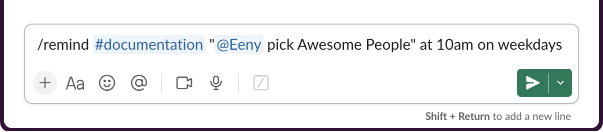
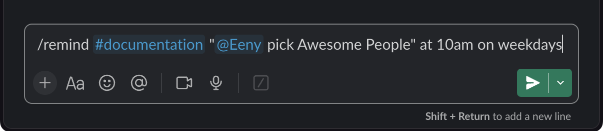
See this:
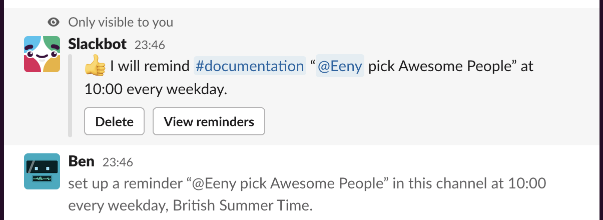
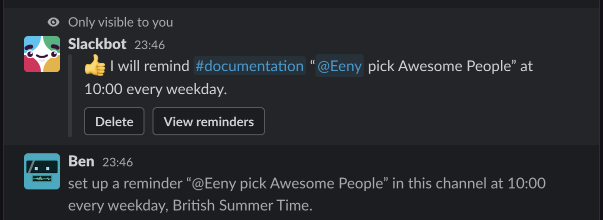
Wait for this:
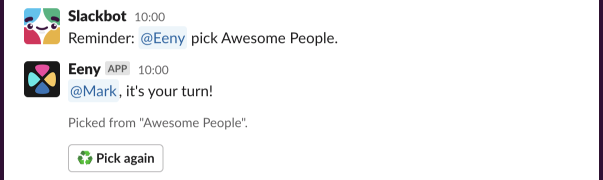
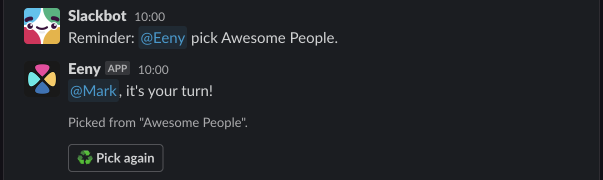
Delete
Section titled “Delete”- Delete: /remind list. This will show all your active reminders. Find the Eeny reminder you want to remove and click Delete next to it.