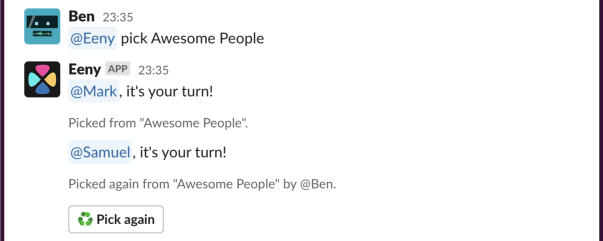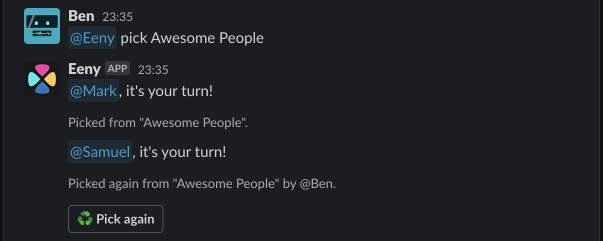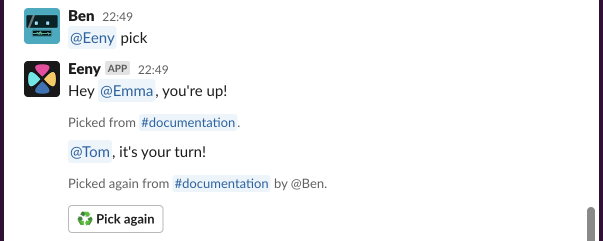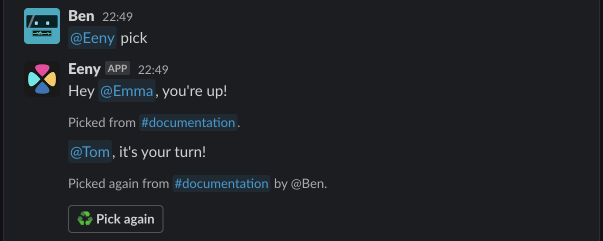Picking
Eeny’s main function is to pick a random user, either from the current channel or a custom list of users.
Pick
- List: @Eeny pick Awesome People
- Channel: @Eeny pick
For more information, see the list guides.
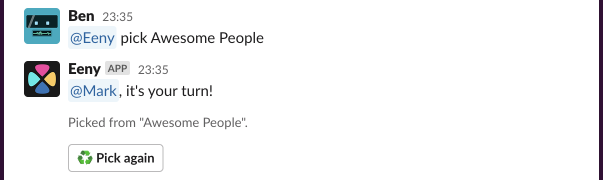
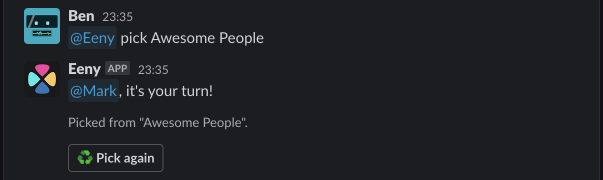
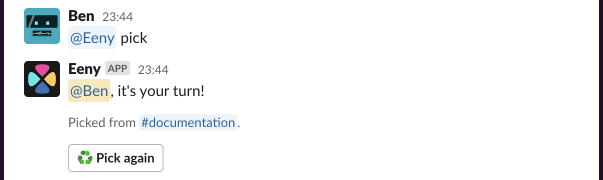
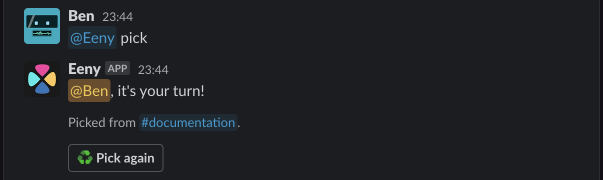
Each time a new pick is started, it is independent from all previous picks. The result of one pick does not affect the result of another. As such, you might find the same user gets picked multiple times in a row. Remember, Eeny is not your boss, you can click pick again.
Pick Again
There will be times when Eeny’s pick doesn’t fit the situation, for example, if the user isn’t available. Simply click the “Pick again” button after any pick. Eeny will find another user from the channel, or on the list. When there are no users left to pick from, the last picked user remains picked.