Picking
Eeny’s main function is to pick a random user, either from the current channel or a custom list of users.
- List: @Eeny pick Awesome People
- Channel: @Eeny pick
- Slack Group: @Eeny pick @engineering (Pro only)
In this example, “Awesome People” is the name of a custom list. You can create custom lists of users by following the instructions in the list guides.
When picking from a channel, Eeny will only pick users who are currently in the channel. When picking from a list, Eeny will only pick users who are on the list. When picking from a Slack @group, Eeny will only pick members of that group. If there are no users available to pick from, Eeny will let you know.
For more information, see the list guides.
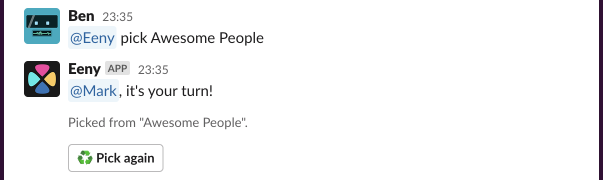
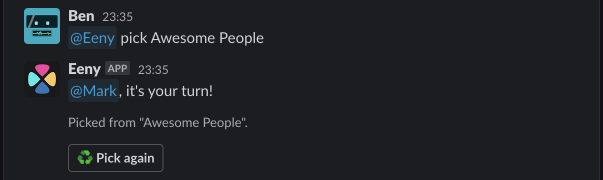
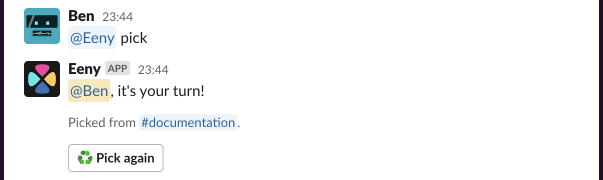
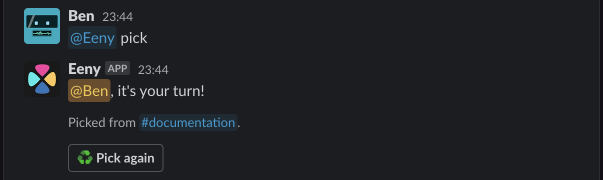
Each time a new pick is started, it is independent of all previous picks. The result of one pick does not affect the result of another. As such, you might find the same user gets picked multiple times in a row. Remember, you’re in control – you can always click pick again if needed.
Fair Picking
Section titled “Fair Picking”By default, Eeny uses true randomization. Eeny Pro includes fair picking that biases toward people who haven’t been selected recently, helping address fairness concerns while maintaining an element of randomness.
Fair picking works automatically with all commands - no special syntax required.
Multiple Picks
Section titled “Multiple Picks”With Eeny Pro, you can pick up to 3 people at once:
- @Eeny pick 3 - picks 3 people from the channel
- @Eeny pick 2 from Awesome People - picks 2 people from your list
- @Eeny pick 2 from @engineering - picks 2 people from the @engineering group
This is perfect for situations where you need multiple volunteers or want to assign multiple roles at once.
Picking from Slack Groups
Section titled “Picking from Slack Groups”Eeny Pro lets you pick directly from Slack user groups (@groups):
- @Eeny pick @engineering - picks from members of the @engineering group
- @Eeny pick 2 from @frontend-team - picks 2 people from the @frontend-team group
- @Eeny pick from @designers excluding @User1 - picks from @designers, excluding specific users
This is perfect for teams that already organize people using Slack’s built-in user groups. Eeny will pick from the current members of the group, so you don’t need to maintain separate lists in Eeny.
Note: To use this feature, Eeny needs the usergroups:read permission. This is included in the default installation, but if you used a custom installation, you may need to reinstall Eeny with the updated permissions.
Pick Again
Section titled “Pick Again”There will be times when Eeny’s pick doesn’t fit the situation, for example, if the user isn’t available. Simply click the “Pick again” button after any pick. Eeny will find another user from the channel, or on the list. Eeny cycles through each user only once per pick session. If you’ve clicked ‘pick again’ through everyone available and there are no more suitable picks, the last user selected remains the final choice.
Pick Again with Multiple Picks
Section titled “Pick Again with Multiple Picks”When using Eeny Pro to pick multiple people, you get granular control with individual “pick again” buttons:
- “Pick again” - re-picks all selected users
- Individual buttons - re-pick just one specific person
This means you can change just one selection without affecting the others.
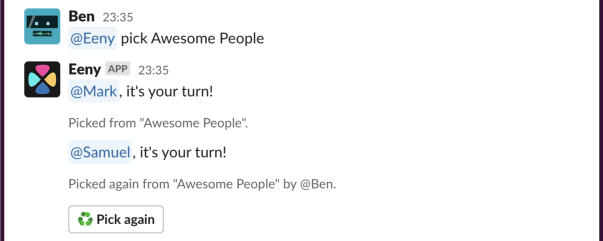
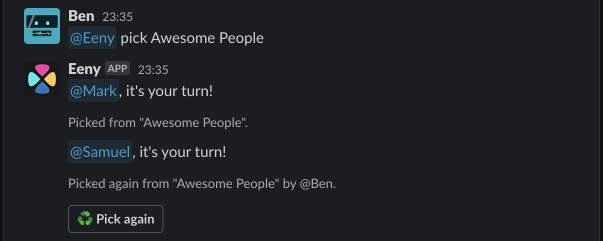
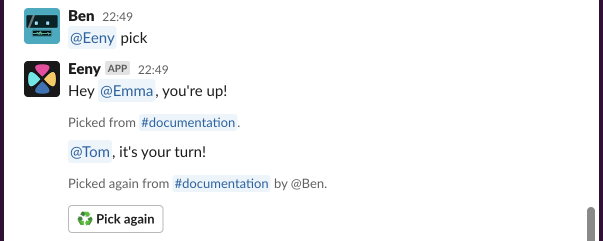
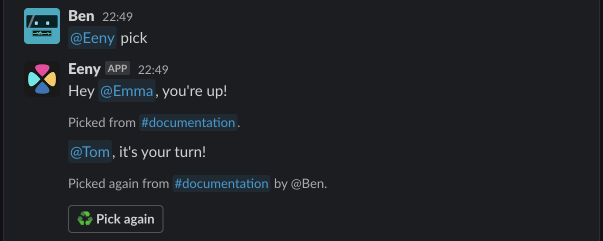
Excluding Users
Section titled “Excluding Users”Need to exclude someone who’s unavailable? Eeny Pro lets you exclude specific users without modifying your lists or groups:
- @Eeny pick excluding @User1 - pick from the channel, except @User1
- @Eeny pick from Awesome People excluding @User1 @User2 - pick from your list, excluding specific people
- @Eeny pick from @engineering excluding @User1 - pick from a Slack group, excluding specific people
- @Eeny pick 2 from Awesome People excluding @User1 - combine multiple picks with exclusions
Exclusions are temporary and only apply to that specific pick and any related “pick again” actions.
Channels, Lists, or Groups?
Section titled “Channels, Lists, or Groups?”Eeny offers three ways to pick from groups of people: Channels (free), Lists (free), or Slack Groups (Pro only). Here’s how they compare:
Channels
Section titled “Channels”- Free - Available to all Eeny users
- No setup - Just use @Eeny pick in any channel
- Dynamic membership - Automatically picks from current channel members
- Broad scope - Includes everyone in the channel
- Quiet picks and stats - Only the picked user is notified; requesting picks or viewing stats doesn’t notify all channel members
- Free - Available to all Eeny users
- Full control - Create and manage lists directly in Eeny
- Curated membership - You choose exactly who’s included
- Quiet picks and stats - Only the picked user is notified; requesting picks or viewing stats doesn’t notify all list members
- Workspace-wide - Accessible from any channel where Eeny is present
- Separate management - You maintain lists separately from other Slack structures
Learn more about managing lists →
Slack Groups
Section titled “Slack Groups”- Requires Eeny Pro - Available only with a Pro subscription
- No setup - Use your existing Slack @groups (also called usergroups)
- Automatic sync - Changes to group membership in Slack are reflected immediately
- Notifies members - When you use @Eeny pick @groupname or @Eeny stats @groupname, all group members receive a notification
- Leverages existing structure - No need to duplicate groups you’ve already created in Slack
Learn more about picking from groups →
Which Should I Use?
Section titled “Which Should I Use?”Use Channels if:
- You want to pick from everyone in a specific channel
- You don’t need to limit who gets picked
- You want the simplest option with no setup
Use Lists if:
- You want a free solution with full control
- You need to organize people differently than your Slack channels or groups
- You want to avoid notifying everyone when picking or viewing stats
- You’re comfortable maintaining separate lists in Eeny
Use Slack Groups if:
- You have Eeny Pro
- Your team already uses Slack groups to organize people
- You want group membership updates to sync automatically
- You don’t mind members being notified when picks or stats are requested
Pro Features
Section titled “Pro Features”Want more control over your picks? Eeny Pro adds:
- Fair picking - bias toward less frequently picked users
- Multiple picks - select up to 3 people at once
- User exclusions - exclude specific users on the fly
- Slack group picking - pick directly from Slack @groups
All with a 14-day free trial. Learn more about Pro features or check the FAQ for detailed questions.